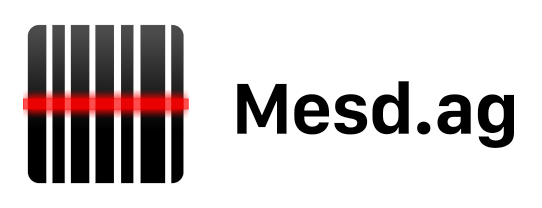Dell PowerEdge R610 - IDRAC 6 Virtual Console on MacOS
https://github.com/ucomesdag/idrac6-console
A simple script to start the virtual console directly, only requirement is having Java installed.
The iDRAC Virtual Console uses Java Web Start (JWS), which was deprecated in Java 9, and starting with Java 11, Oracle completely removed JWS from their JDK distributions.
Below you will find instruction on how to get everything working again with the help of OpenWebStart.
Requirements
Instructions
-
Install OpenWebStart from the link above.
-
Go to
System Preferences > Security & Privacy > Privacyand inAccessibilityaddOpenWebStart javaws. -
Open the iDRAC web interface and navigate to:
System > Properties > System Summary. -
On the
Virtual Console Previewwidget go toOptions: Settingsand uncheckVideo Encryption Enabled. -
Navagate back to
System > Properties > System Summaryand click Launch on the on theVirtual Console Previewwidget, this will download ajpnlfile that you should rename each time you download it toviewer.jpnlor something similar. -
Right click the file and select
Get Info, setOpen withtoOpenWebStart javawsand clickchange all. This will make sure the jpnl files are always opened with OpenWebStart. -
Right click again and this time open the file to start the virtual console.
-
If you get the message
Connection failed. run thesedcommand below, it will removeRC4, what the viewer needs, from the disabled TLS algorithm list in the java.security configuration of all Java VM's in~/.cache/icedtea-web/jvm-cache/.sed -i 's/jdk.tls.disabledAlgorithms=\(.*\) RC4,\(.*\)/jdk.tls.disabledAlgorithms=\1\2/' ~/.cache/icedtea-web/jvm-cache/*/conf/security/java.security -
That is it to get the virtual console working.