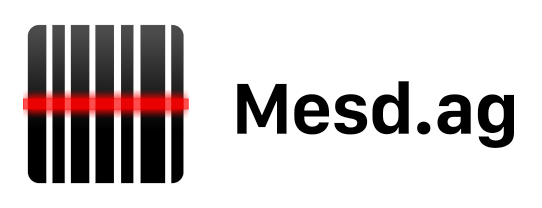RHEL 7 with Vagrant and KVM
A short how-to on setting up a RHEL 7 virtual machine with Vagrant and libvirt (KVM) on Fedora 23.
Vagrant is computer software that creates and configures virtual development environments. It can be seen as a higher-level wrapper around virtualization software such as VirtualBox, VMware, KVM and Linux Containers (LXC), and around configuration management software such as Ansible, Chef, Salt, and Puppet.
—Wikipedia
Requirements
Install Vagrant and the libvirt provider
First you will need to install Vagrant and the libvirt provider :
yum install -y vagrant vagrant-libvirt
Download and add the RHEL Vagrant box
Download both the RHEL 7.2 Vagrant box for libvirt and the Red Hat Container Tools from access.redhat.com. The Red Hat Container Tools contains the registration plugin that is needed to automate the process of registering a subscription.
Install the registration plugin in Vagrant :
unzip cdk-*.zip && cd cdk/plugins
vagrant plugin install vagrant-registration
Add the downloaded RHEL box to Vagrant :
vagrant box add rhel/7.2 file://rhel-cdk-kubernetes-7.2-23.x86_64.vagrant-libvirt.box
Enable the subscription registration
Create your VagrantFile :
vagrant init rhel/7.2
Edit the VagrantFile you just created and add the following to it :
if Vagrant.has_plugin?('vagrant-registration')
config.registration.username = 'foo'
config.registration.password = 'bar'
end
Launch your virtual machine
Start your virtual machine with the following command :
vagrant up
Done!