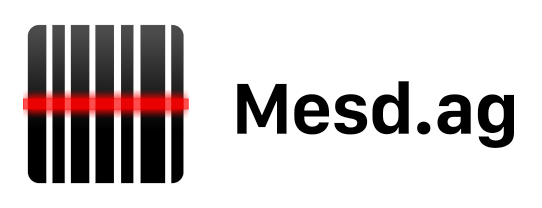Running VMware ESXi under QEMU-KVM
A short how-to on running ESXi (6.0) under QEMU-KVM on Fedora 23. In my case for setting up a small test lab on my laptop to test the VMware vSphere Client.
Requirements
Enable nested virtualization
Create /etc/modprobe.d/kvm-intel.conf with the following content:
options kvm ignore_msrs=1
options kvm-intel nested=y ept=y
Reload the kernel modules:
modprobe -r kvm-intel kvm
modprobe kvm kvm-intel
Create the VM
Create a new VM with:
- a minimum of 2 vCPUs
- a minimum of 4096 MiB of RAM,
- set the chipset to Q35
- set CPU to Westmere
- set the network device to e1000
- use a SATA disk
- use a SATA cdrom drive
When done use virsh edit your-vm-domain to add the following lines to enable nested virtualization: <feature policy='require' name='vmx' /> and <kvm><hidden state='on'/></kvm>.
<cpu ...
<model ...
<feature policy='require' name='vmx' />
</cpu>
<features>
...
<kvm>
<hidden state='on'/>
</kvm>
<vmport state='off'/>
</features>
Boot the VM from the iso
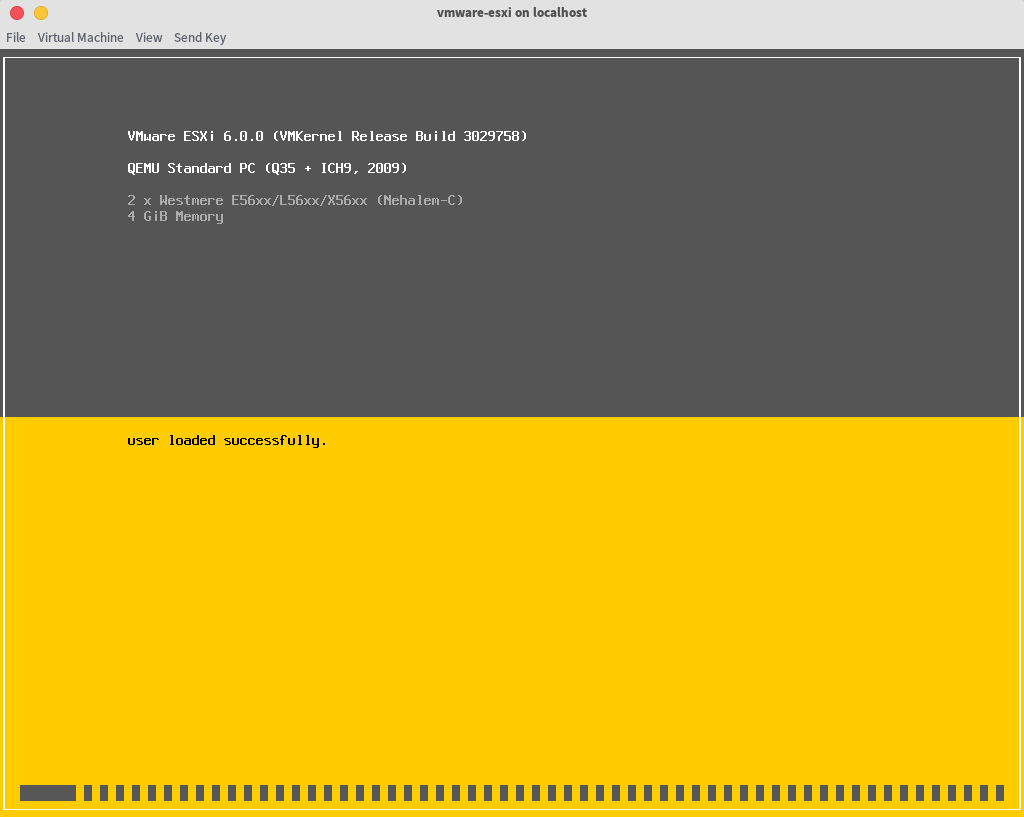
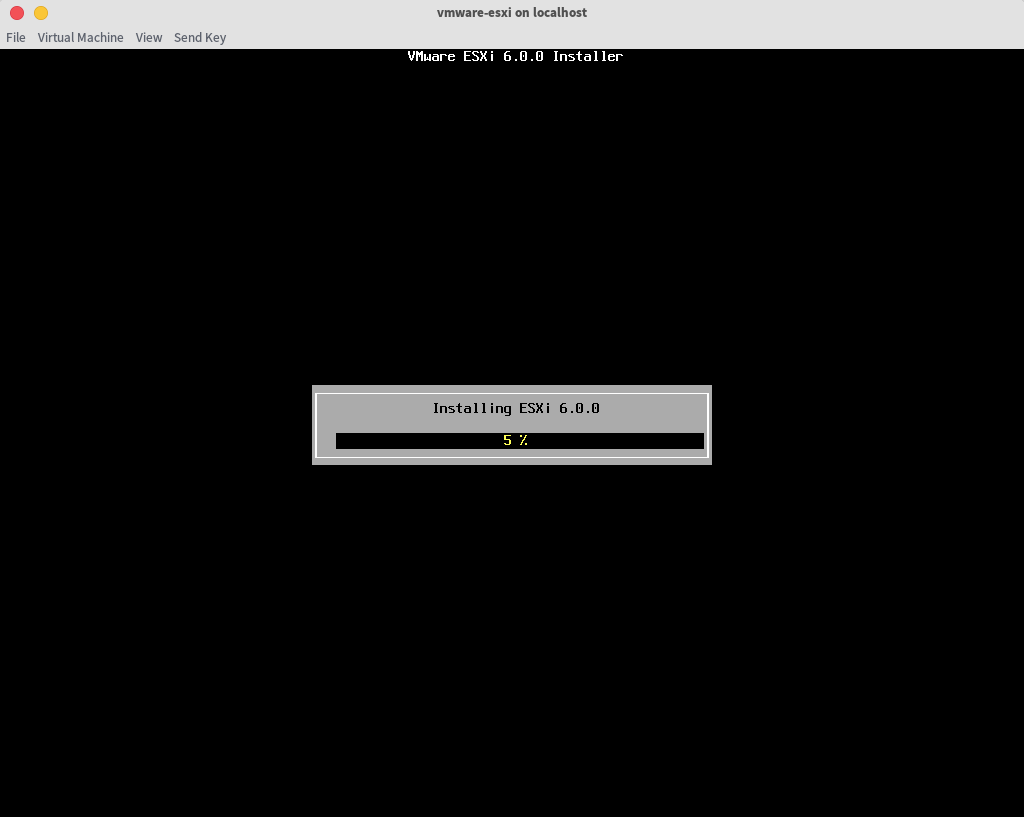
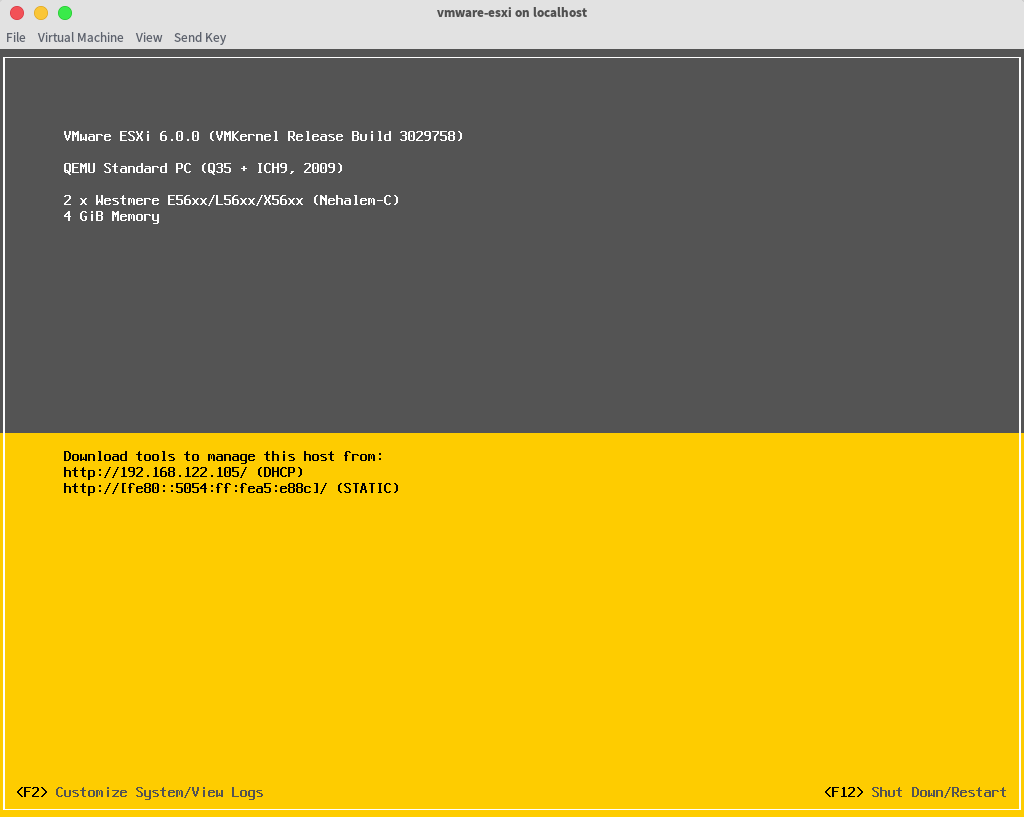
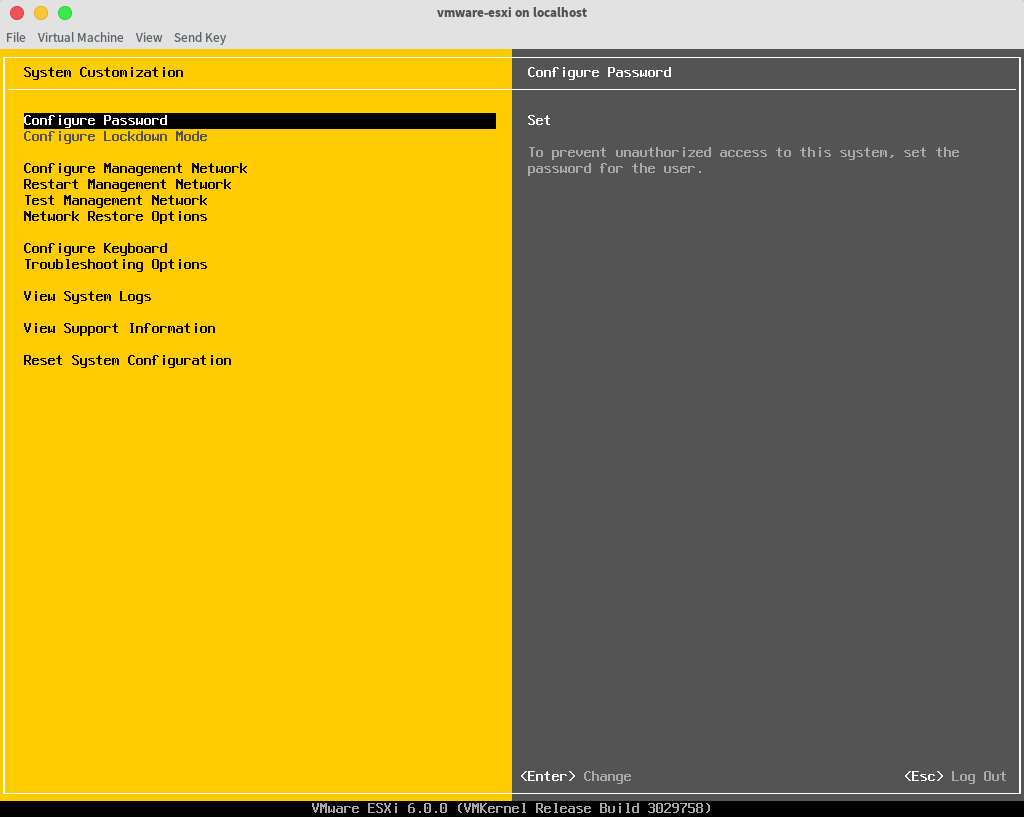
Creating virtual machines
When creating virtual machines on the (nested virtualized) VMware ESXi host, with the VMware vSphere Client, make sure to add the following parameter to the VM's vmx configuration file: vmx.allowNested = "TRUE".
Requires registration ↩︎